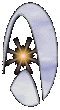 |

|
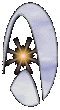 |
|
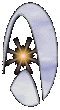 |

|
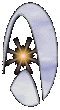 |
|
|
|
This manual has been created to assist you in gaining a better understanding of how Star Fleet On-Line
and on-line SIMulations work. This guide is also to serve as a tool for you to have
a greater understanding of Star Trek Role Playing Games hosted by Star Fleet On-Line.
|
|
Please make sure you read each section carefully. Make sure that you have a complete understanding of each section contained herein. Each section contains essential and important information that will be helpful to your SIM Experience and your "career" in Star Fleet On-Line.
The Basics of Simming.
What is simming you may ask. Simming is role playing. You may see simming referred to as Role Playing, Role Playing Game, RPG, or just in short, SIM. When you embark to join a SIM group you will need to personally develop your character. By doing this you need to think of a name that will look good with a Rank or Designation attached to the beginning of it and one that will work well with your character. For Example, if you chose to develop your character named Joe Martin, a Human from Earth born in Southland Texas -- you would be known on the SIMs as EnsMartin and you would use your rank with your nickname on IRC. When developing a character come up with some background information such as your characters names, where born, and what race.
While participating within Star Fleet On-Lines SIMs you may have the opportunity to develop a specific post for your character. On some SIMs posts and postions are assigned to you. Sometimes these are assigned permanently and on some SIMs these posts are just posts assigned for that SIM. You can develop part of your character with an Expertise in a Field. Fields are those such as Engineering, Operations, Navigation, Tactical, Security, Science, Medical, Etc. If there is a specific place you think you might like to serve, feel free to ask. However, keep in mind that with a SIM group, your choice of position may not always bee available. Another big asset is to be a team player.
At the beginning of each SIM the Commanding Officer of the SIM (who could be the permanent Commanding Officer, the Executive Officer or possibly even a Substitute) will present a Mission Breifing. This Mission Breifing may be long or it may be short. The Commanding Officer will present information that will help to start the SIM off and it is a foundation by which that SIMs events are lead. The Commanding Officer of a SIM will present the breifing, specifically marked as the breifing, after calling for attention at the beginning of a SIM. When the Commanding Officer calls for attention, all discussion and comments in a Channel are to stop immediately, all officers present are to type :::attn::: or /me stands at attention. and then no other comments are to be made until the Breifing is concluded. SIM Commands, Actions, Events, Characters, Etc.
During the couse of every SIM you need to be aware of all of the following and to some degree be able to participate by using the following information. SIM Actions are given only by the Commanding Officer or Executive Officer. When an Action is given it will be clearly marked by the CO or XO as an Action. This Action can be given in the form of an ACTION, NOTICE, or EVENT. Any command inserted by the Commanding Officer or Executive Officer as an ACTION, NOTICE, or EVENT takes rank over anything else in the SIM. This means that say the Cheif Engineer says: "The Warp Core is going to Breech in 5 minutes and I can't eject the core...." but that type of comment was too far fetched for the SIM, took the SIM away from where the CO was going with the Plot, or was just out of place...an ACTION stating that the Warp Core is Fine and All Systems Check Normal, would void the Engineers statement and take rank as part of the Official SIM.
SIM "Verbs" & Motions:
Communication Systems:
When on away team missions you have to communicate using a designated character assigned by the Commanding Officer. This character is usually + and is informed when you are posted to an away team. While on the Away Team Mission, everything you type HAS to have the + in front of it. While on away teams you HAVE to use the :::walks down street::: as a method of SIM Motion. The reason for this is you cannot execute a /me command with a + before your entire statement. That covers most of the basic, simple instruction. Below, you will find charts with terms, definitions, and information that will be helpful to you while participating in SIMs within Star Fleet On-Line. |
|
+tap+ |
On-Board Communication. Used for Deck to Deck or Position to Postion communications. People who are not assigned to the same location on a SIM uses this. Members on the same dedck who need to communicate does not use this. Just type normally. This command is also used for Away Team to Ship and Ship to Away Team Communication. |
|
+com+ |
This is for SHIP to SHIP, SHIP TO PLANET, SHIP to STATION, and any other standard forms of external communications.
|
|
Attention Command |
All Members at Attenion. No Communication, Chatter, Allowed until given permission by person who called attention or a higher ranking officer. |
|
SIM ACTION, NOTICE, and EVENT: |
Actions occur during the sim to announces a major event that affects the ship or SIM. Action Commands include events and notices. THESE COMMANDS ARE FOR USE BY THE COMMADING OFFICER, EXECUTIVE OFFICER, FLEET ADMIRAL, or SENIOR STAFF ONLY! |
|
SIM START |
Sim Starts. |
|
SIM END |
Signals for the SIM to End. Sometimes CO or XO may have
things to say after the sim so please stick around.
|
|
SIM PAUSE |
Sim Paused. ALL ACTIONS and
CONVERSATIONS (sim conversations) will STOP IMMEDIATELY! |
|
BRIEFING |
Signals that the SIM Mission and/or plot is about to follow. |
|
ATTENTION |
Order to Come to Attention. Reserved for CO AND XO ONLY! |
|
ETA |
Estimated Time of Arrival |
|
CO |
Commanding Officer. Most commonly the Captain. |
|
XO |
Executive Officer, or the First Officer. |
|
CEO |
CEO - Chief Engineering Officer.
|
|
CMO |
Chief Medical Officer. |
|
EMH |
Emergency Medical Hologram
|
|
Chief of Security
|
The Cheif of Security is the Cheif Tactical Officer on the SIM. The Tactical Officer is responsible for Defending the ship or station from attack. He or She is responsible for controlling the shields and all weapons. He or She is also responsible for damage assessment. Sometimes, when there are a lot of people aboard for a SIM, the CO will separate the duties of the Cheif of Security and the Cheif Tactical Officer. The Chief of Security in in charge of policing the ship and maintaining order and security onboard. Think Worf on TNG, Tuvok on Voyager. |
|
Operations |
Operations is the Operations Management Console. Think of Harry Kim on Voyager or Data on TNG. Operations is frequently referred to as Ops. |
|
Counselor |
Counselor is like the Therapist aboard a ship or station. Think of Troi from TNG. Serves to counsel the crew and act as an advisor to the Captain and Executive Officer. |
|
Navigations |
Navigations is more frequently known as the Helm. May also be known as Conn. Conn and Helm mean the same thing...this is the Navigation Post on the Bridge of the Ship - therefore the Pilot of the Ship. |
|
TL |
Turbolift |
|
SB |
Sickbay or Starbase. Must tell from context. |
|
AT |
Away Team |
|
SHB |
Shuttlebay. Sometimes this too is referred to as SB. Must tell from Context. |
|
Aye |
Acknowledged or Yes. |
|
Condition Green |
Situation Normal |
|
Yellow Alert |
Caution. Sheilds are at least up at 50% of Power. |
|
Red Alert |
Danger. All Hands at Battle Stations. All Standard Weapons Armed, Shields are at 100% of Power. |
|
STARFLEET COMMAND |
Star Fleet Command Oversees the Fleet. The Fleet Admiral / C-in-C is the Top Officer of Star Fleet Command. |
|
COMMANDING OFFICER |
The Commanding Officer oversees all functions of their SIM. Be it a Ship or Station, the Commanding Officer (CO) assigns posts, stations, and controls the SIM. |
|
FIRST OFFICER |
Assists the Commanding Officer with Ship (SIM) duties. Assigns postions to officers who arrive late. |
|
HELM/CONN |
Helm/ Conn Pilots the vessel(ship). When text for ETA, speed and/or heading is given this post should respond. |
|
TACTICAL |
Tactical is the ship/sim's source of defense. When text concerning ships shields, weapons, defense status, etc. this post should repond.
|
|
OPS |
Officer in charge of Internal Sensors and the Operations Console on the Bridge. |
|
CHIEF OF SECURITY |
Chief of Secuirty (person also Tactical) is in charge of vessel /sim security. |
|
SECURITY PERSONNEL |
Crew with this position assists the Chief of Security. |
|
CHIEF ENGINEER |
This position is charge of all physical/mechanical aspects of the ship/sim. (Think LaForge on TNG, or Torres on Voyager ) |
|
ASSISTANT CHIEF ENGINEER |
Assists the Chief Engineer. |
|
ENGINERING PERSONNEL |
Assists the Chief Engineer. |
|
CHIEF MEDICAL OFFICER |
The Chief Doctor onboard. |
| Emergency Medical Hologram
|
Takes care of all medical treatment if there is no doctor aboard or if the doctor is injured. |
|
ASSISTANT CHIEF MEDICAL OFFICER |
Assists the Doctor. |
|
MEDICAL PERSONNEL |
Assists the Doctor. |
|
COUNSELOR |
In charge of crew mental fitness. |
|
SCIENCE PERSONNEL |
This post is in charge of all scientific data. This post will be at the science station on the bridge on all sims. |
In order for you to sim with us you will need several things:
1.) An Internet Account, Internet Connection, or Connection to the Internet via Network (some sort of way to connect to the Internet, Surf the Web, Etc.) This Internet Account has to allow for connection through the ports used by IRC - Internet Relay Chat. (almost all allows this without question)
Some providers such as schools, some older versions of AOL, and Parental Controled Providers limit access to the ports used by IRC. If having trouble connecting try using ports 6665, 6668, or 7000 to connect. Some providers only block port 6667.
2.) You will need an IRC Client such as mIRC, pIRCh, IRCle, or something similar. Star Fleet On-Line has customized an IRC Script complete with mIRC that is available for download from the Star Fleet On-Line Yahoo! Groups
An IRC Client is a program which is used to interface between your computer, the Internet, and the Internet Relay Chat Server. There are several good programs available, such as those listed above. You can download the SFOL Custom Version from our website, http://www.sfol.net or you can check out http://www.mirc.com. You can also search http://www.download.com for IRC Clients. Many MAC users like IRCle and Homer. Also check with a member of the Star Fleet On-Line Senior Staff for information about SFOL's Free mIRC Chat scripts to make your SIM experience more enjoyable.
3.) After getting connected to the Internet and after you have downloaded and installed an IRC Client you have to connect to a Server. Please be sure to check our LCARS Message Board for the most current information as to what IRC Servers Star Fleet On-Line is currently using. Star Fleet On-Line tries to relay the address, irc.sfol.net through to our current server but that option does not always work. If a commanding officer asks you to connect to a specific server, please honor that request.
4.) Once you have connected to the server, simply join the channel you want. During sim times please join the channel in which the sim takes place. During non-sim times you may want to explore. #SFOL or #USS_Enterprise are good channels to try, Fleet Admiral Kirk and other members of the command staff can usually be found there.
[ In programs like mIRC, simply type: /join #(channel) ...... ie: /join #SFOL or /join #USS_Enterprise ]